Recording the Master Output
Everything you hear within Resonic Pro can be recorded directly into new audio files.
Since recording the played back audio takes into account live looping, slice triggering, as well as volume and pitch changes it becomes ideal as a sketch pad for music production and sound design, or simply for creative idea finding.
This feature is available from Resonic Pro 0.8.9.
This feature requires WASAPI or ASIO output and won't work with DirectSound.
Storage Locations for Recordings
New recordings are always stored in a folder called Recorded Audio.
Depending on your version of Resonic Pro:
<userprofile>\Documents\Resonic\Pro\Recorded Audio
<userprofile>\Documents\Resonic\Pro Beta\Recorded Audio
The portable version uses this folder:
<appdir>\Portable\<user>@<machine>\Recorded Audio
For your convenience there is also a parent node called Recorded Audio in Resonic's browser that lets you access the folder directly.





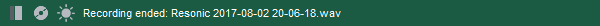
 Back to top of page
Back to top of page